When you generally open a domain like “a.site84.com” you are usually sent to the HTTP non secure vesrion http://a.site84.com
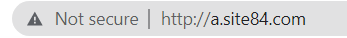
However if you want your visitors to go to the Secured HTTPS version of your site ,u can add a rewrite rule to your site using cyberpanel easily
Step1 go to your website settings
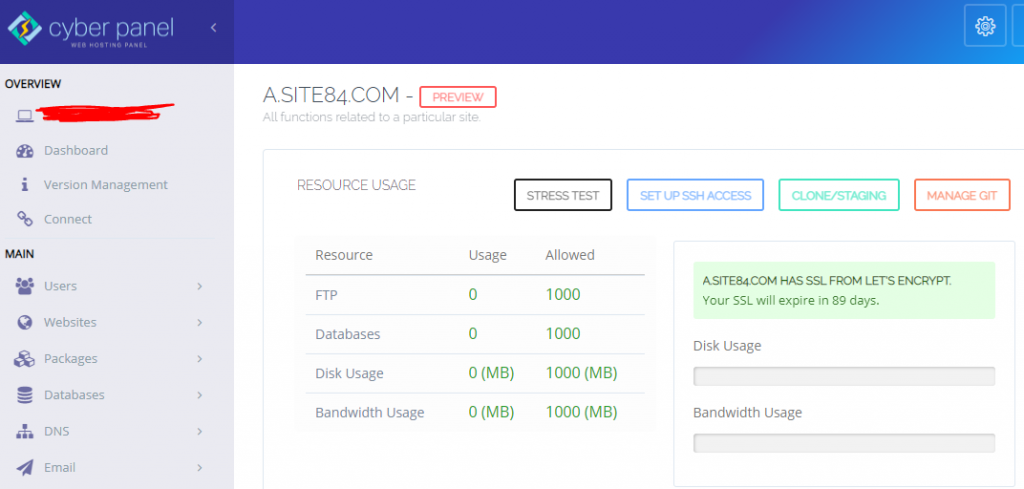
Step2 scroll down to Configurations and select Rewrite Rules
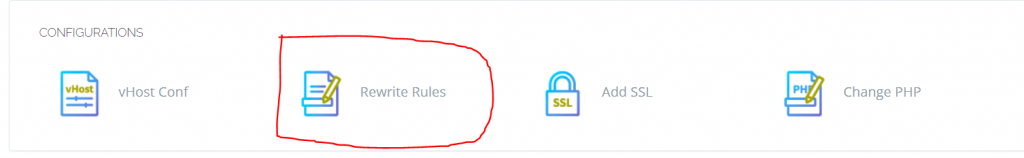
Step3 Select the template “force HTTP -> HTTPS” then click Save rewrite rules
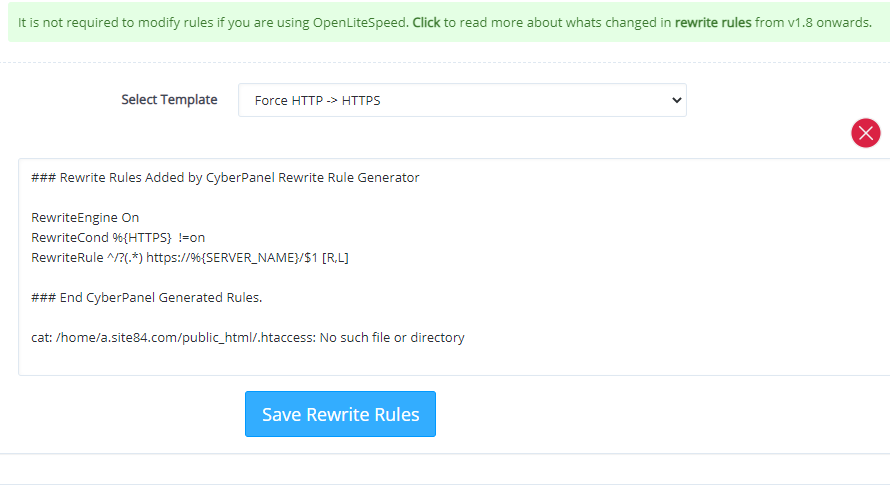
Done
some more useful articles : – how to add hostname SSL to your cyberpanelw