THE PROBLEM(Pure ftpd server reply’s with unrouteable address)
Below Is Quite a common problem that can be seen in FileZilla if Pure-FTPd server is not configured correctly for passive mode
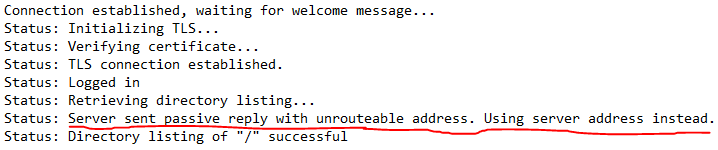
Connection established, waiting for welcome message...
Status: Initializing TLS...
Status: Verifying certificate...
Status: TLS connection established.
Status: Logged in
Status: Retrieving directory listing...
Status: Server sent passive reply with unrouteable address. Using server address instead.
Status: Directory listing of "/" successfulnote:-The ftp user will still be able to access their files but that line might confuse your clients so it a good idea to fix your configuration file
THE SOLUTION(reconfigure config file to make pure ftpd reply with server address)
Step One
If TCP ports 40110-40210 are not open then please open them . Also make sure that they are opened in the Firewall section of your Cyberpanel (https://yourserver:8090/firewall/)
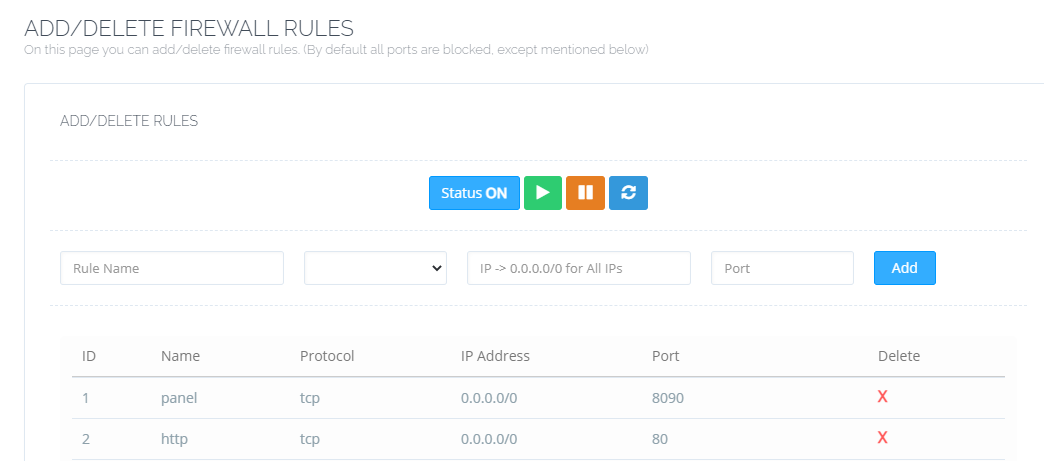
Step Two(Force passive ip)
SSH into your server and edit the configuration file for your ftp server (which is located at “/etc/pure-ftpd”)
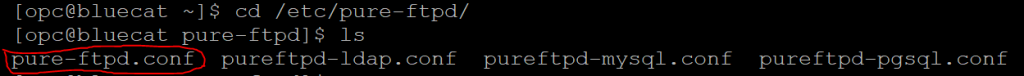
sudo nano /etc/pure-ftpd/pure-ftpd.confScroll to the bottom of the file where you will find
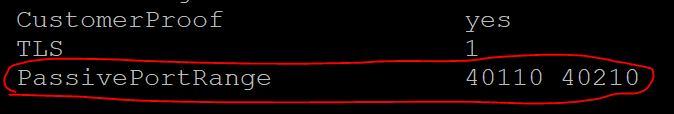
Under PassivePortRange line add the following (REPLACE xxx.xxx.xxx.xx with your server’s ipv4 address)
ForcePassiveIP xxx.xxx.xxx.xxx
Once you do that save {by using CTRL+X then Y then hit ENTER} and exit then restart your pure-ftpd server using the following command
sudo service pure-ftpd restartThen try logging in again and You will no longer receive that annoying message
🥳THE END🥳
Extras:-
Are you done did it work let me know in the comment section below . If you are not using Cyberpanel OR are using just pure-ftpd then There is a Discussion on how to forge that explains the solution where there is no pure-ftpd.conf file https://www.howtoforge.com/community/threads/server-sent-passive-reply-with-unroutable-address-using-server-address-instead.77274/
If you want to Contact me please comment below or send me a Email through my CONTACT PAGE
Conclusion
Your ftp server should now be ready to use!
Check out these other Help full guides:-
Cyberpanel installation guide
FileZilla Installation guide
Putty Installation Guide